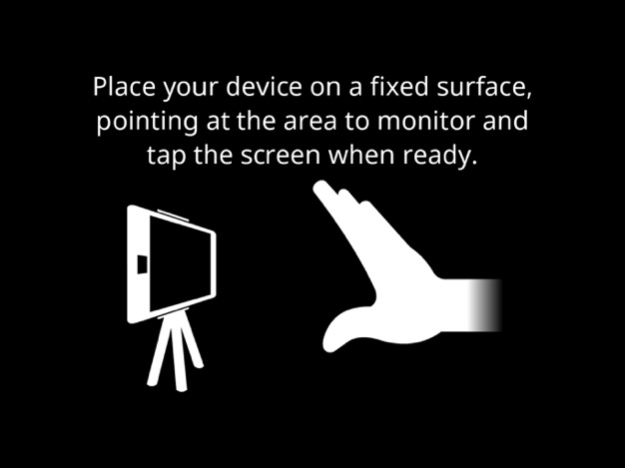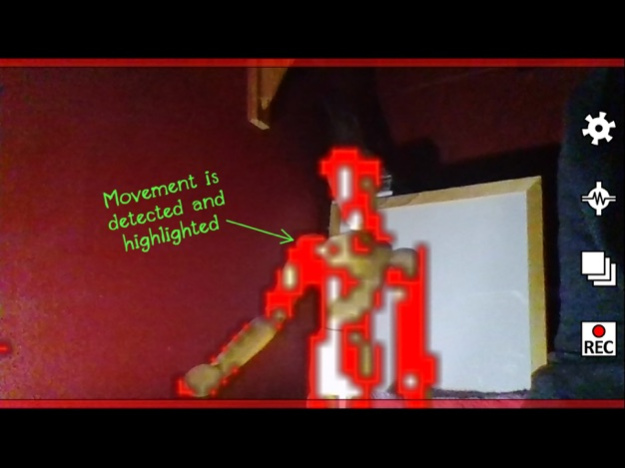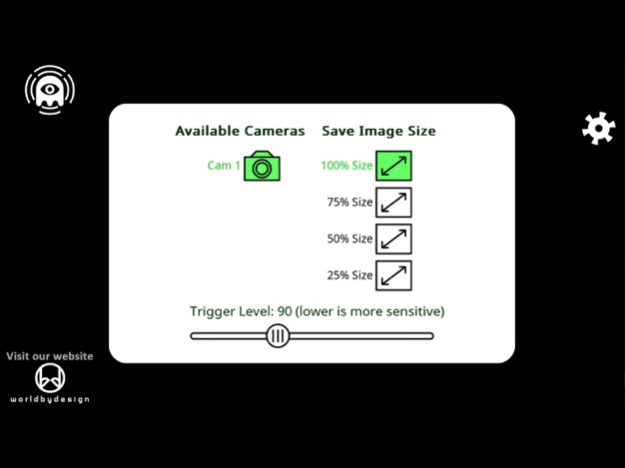GhostEye
Continue to app
Paid Version
Publisher Description
Whether you are a professional Paranormal Investigator, a hobbyist or want to set up a simple alarm system, this app works as a motion detector taking snapshots when movement is detected.
By placing your device on a fixed, UNMOVING surface (using a tripod works best) you can point it at an area to monitor. GhostEye will use the camera to watch for movement and take a snapshot when it detects changes in the image.
Features include:
- Use the rear or front camera where available
- Adjust sensitivity to prevent false motion detection
- Save snapshot images at 25%, 50%, 75% or full size
- Share saved images with other apps, e.g. iCloud, Email etc.
TIP 1: Even a cheap tripod (e.g. from a pound shop) will provide a steady image to prevent your device being affected by motion or vibration. Don't try to use the app while holding your device as it will detect lots of movement.
TIP 2: The app can be used to catch trespassers in an area by leaving your device plugged into a charger and pointing to the area to monitor.
If the app does not do what you were expecting, or there is an issue with it running on your device, please contact me for help.
There are no adverts in this software. If you would like to try the free version first (with limited snapshots and image size), it is listed under "GhostEye Lite".
About GhostEye
GhostEye is a paid app for iOS published in the Food & Drink list of apps, part of Home & Hobby.
The company that develops GhostEye is Neil King. The latest version released by its developer is 1.0.
To install GhostEye on your iOS device, just click the green Continue To App button above to start the installation process. The app is listed on our website since 2024-04-19 and was downloaded 1 times. We have already checked if the download link is safe, however for your own protection we recommend that you scan the downloaded app with your antivirus. Your antivirus may detect the GhostEye as malware if the download link is broken.
How to install GhostEye on your iOS device:
- Click on the Continue To App button on our website. This will redirect you to the App Store.
- Once the GhostEye is shown in the iTunes listing of your iOS device, you can start its download and installation. Tap on the GET button to the right of the app to start downloading it.
- If you are not logged-in the iOS appstore app, you'll be prompted for your your Apple ID and/or password.
- After GhostEye is downloaded, you'll see an INSTALL button to the right. Tap on it to start the actual installation of the iOS app.
- Once installation is finished you can tap on the OPEN button to start it. Its icon will also be added to your device home screen.